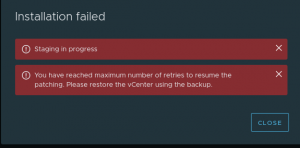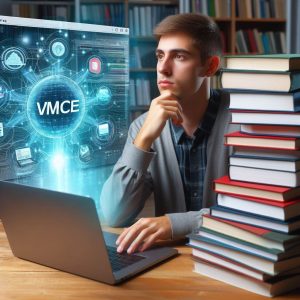Being half way through a large infrastructure migration, there have been some interesting issues turn up along the way which have then required updating to the design and deployment documentation. One of the steps that I need to perform is upgrade VM hardware compatibility and VMTools. This all seemed an easy enough task to complete, especially with Update Manager, that was until it came to doing the actual VMTools upgrade. Update Manager continued to fail on a large number of VMs. When the installation was manually ran, an error message “VMware Guest Introspection must be fully uninstalled before the installation can proceed.” would

What was interesting about this was that I had migrated away from a system that did not have NSX or Guest Introspection per se. The old environment was running traditional vShield and had moved to the new environment which was now running NSX Manager and Guest Introspection only.
After going through a couple of knowledge base articles around the subject, I went ahead and tried the removal of regkeys in VMware, this did not fix the problem; in fact it was a very simple fix.
In control panel –> Programs and Features -> select VMware vShield Endpoint.
Uninstall VMware vShield Endpoint.
![]()
Once complete you can successfully go ahead and upgrade VMTools.


Related Stories
2023-09-10