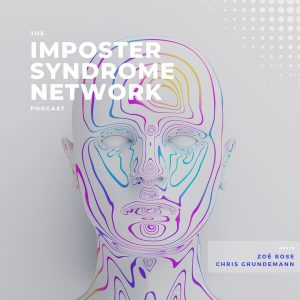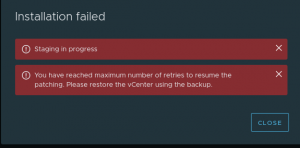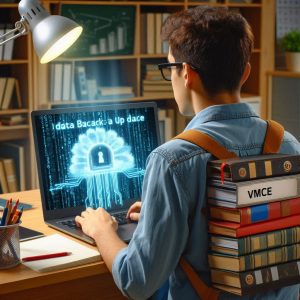It’s been a couple of weeks since my last update. The first week was a little bit different as I was unable to carry a book and thus I decided to start going through the vBrownBag VCP-Foundations series. This was a great option as it keeps things interesting and offers other examples and a different perspective on the subject.
The two videos I watched were the first two in the series. Both were very well presented and covered in great detail. Both episode were hosted by Emad Younis (@emad_younis) who asked some great questions and added some great value. The first video for the series started from the beginning of the blueprint with Section 1: Install and Configure vSphere 6 with Kyle Ruddy (@kmruddy). This was very in depth with a great demonstration.
The second video of the series was Section 2: Configure vSphere Networking with Brian Welch (@brianwelch) and covered the blueprint content well.
I have since moved on from Chapter 5: Creating and Configuring Virtual Networking and am now onto Chapter 6 Creating and Configuring Storage Devices.
In this chapter, so far I have covered:
Examining Shared Storage Fundamentals
In this chapter, we covered use casees for shared storage, breakdown of capacity and throughput and how to determine performance requirements for Online transaction Servers, Database servers and file servers.
Comparing Local Storage with Shared Storage.
Local storage can be used from running ESXi through to running VMs, however it is limiting to the fact that VMs that are running on Local Storage are unable to be migrated to another host. Shared Storage combats this limitation and allows for the flexibility to build a highly available datacenter. VMs are able to run from shared storage keeping them in the same location when a VM is moved between hosts, providing that the Datastore is connected to the participating hosts. There are multiple protocols that can be used, from Fiber Channel, FCoE, iSCSI.
Explaining RAID
With Dynamic Disk Pools, RAID isn’t as widely used anymore, however it is an underlying technology that should be known. First we cover off using RAID0 (stripe), aggregating all the disks together for performance and maximum capacity. Then we read upon the different RAID1 (Mirror) or 1+0 configurations, bringing in some redundancy and backup against failing drives. Following on from RAID1, we learn about parity and hot spares with RAID5 and RAID6.
Understanding Virtual SAN
Virtual SAN (VSAN) has been out since vSphere 5.5 and has recently reached 7000 customers around the world. VSAN brings together local storage using a Flash Drive and a spinning disk. There is a minimum requirement of 3 hosts par-taking in VSAN to provide redundancy of data. VSAN is part of the Software Defined Storage. VSAN does not have any limitations to vSphere features such as HA and DRS, these work between VSAN and regular SAN storage using FC, FCoE, or iSCSI.
So far, this has been my current reading progress and study, and I wish I could have done a lot more by now, but slowing it down, writing up notes and revision, adding videos and specific whitepapers to take it in does take time, but in the end, it will all be worth it.