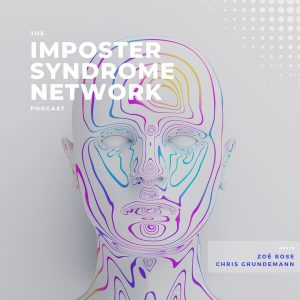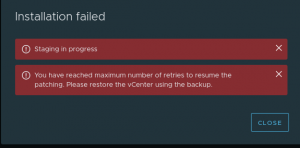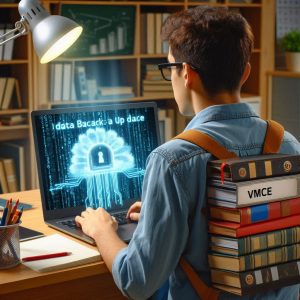This week has been fairly full on and I haven’t been able to carry my Mastering vSphere 6 book with me to work and back, so I have been doing little mini topic looks up on my phone and also listening to the VirtuallySpeaking Podcast which is a storage focused podcast. This has given me some inspiration and catching me up with VVOLS and VSAN, etc.
In my readings I have covered off Section 1 and Section 2 of the blueprint, there is much more to go, including watching the vBrownBag and Pluralsight videos. The topics I have covered off in Section 2 are: DvS, VSS, Migrating port groups, Security (Forge transmits, MAC Changes, Promiscuous Mode), Maximums, Multicast, LACP, VLANs/PVLANS, TCP/IP Stacks, NIC Teaming and 3rd Party Switches (Cisco 1000v, IBM 5000v)
Below is my current notes I have typed up. There are many more that will soon make an appearance.
Section 2. vSphere Networking.
Objective 2.1 Configure vSphere Standard switch
+ Explain vSphere Standard Switch (VSS) Capabilities
A vSS is the default vSwitch that connects your vSphere environment to your network. When you set up ESXi out of the box, this vSwitch sets up a VMkernel port group and a VM port group. The first difference between the two groups of ports is that the VMkernel port group requires an IP address assigned to it (DHCP or Static) where as the VM Port group just passes through the IP addressing from the guest OS.
After ESXi has been installed, the IP address will be displayed on the DCUI, if this is set to DHCP and you want to specify a static address, you can do this by pressing F2 and configuring the mangemant IP. You can only configure Mangement port and no others from the DCUI.
The vSS VMkernel port groups is used for a set of network services
– iSCSI
– Mangement
– vMotion
– Fault Tolerance logging
– Virtual SAN
– vSphere Replication Traffic
– vSphere Replication NFC Traffic
– Provisioning Traffic
iSCSI
To setup iSCSI networking, when creating your VMkernel port group, there is no tick box for this, you will need to ensure all options are unticked and continue. ISCSI is used to connect to SAN (Storage Area Network). To enable iSCSI you will need to go to Storage Adapters and add the iSCSI adapter.
Management
By default, management is already configured. If you need to make setting changes or set up management redundancy theny you can do that there.
vMotion
When you have vCenter installed and your hosts added to a cluster, you will then have the ability to utilise vMotion. This is used to migrate live Vms between hosts. It is recommended to have a minimum of 1Gbps dedicated to vMotion
Fault Tollerence logging
This is required for replicating between VMs that have been configured for Fault Tolerence. As this will continue to replicate the current state of the primary VM to the secondary, there is a requirement of a minimum 1Gbps and even better to have a dedicated network adapter
VSAN
VSAN VMkernel is a dedicated link to transfer and replicated information/data between hosts. This is recommended to be a dedicated 10Gig link. There must be a minimum 3 hosts participating to create a VSAN array over the network.
vSphere Replication Traffic
The vSphere Replication Traffic VMkernel isolates the traffic sending from the source host to the vSphere Replication (VR) server.
vSphere Replication NFC Traffic
The VR NFC (Network File Copy) Traffic VMkernel isolates the data incoming to the destination replication host.
Each of the VR replication links require a minimum of 1Gbps, when setting up the isolation traffic, a separate vmnic is recommended to keep the traffic secure. This will require 3 vmnics on the vSphere Replication Server. The first will be the mangement nic, followed by the vSphere Replication Traffic and the 3rd for NFC. This will ensure replication traffic is routed securely.
Provisioning Traffic.
The Provisioning Traffic VMkernel allows the separation of traffic created from cold migrations, snapshot creation and VM cloning.
Now that I have covered Networking, it is time to start moving over to Storage for the next week or so and spend some time reading, watching and Labbing.
Thank you for reading, if you have any suggestions please leave a message in the comments.
Keiran.