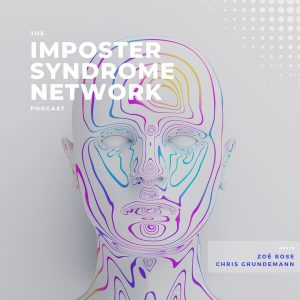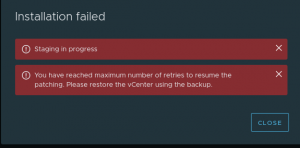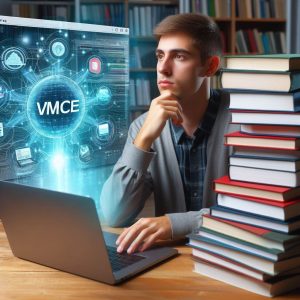I rebuilt my lab today from scratch after having used AutoLAB for a little while and as much as I love AutoLAB and highly recommend it, I needed to go back to basics so I can lab up AutoDeploy and a few other things that are automated using AutoLAB.
I finished setting up my domain with a DC, vCenter/Starwind iSCSI, and 2 hosts. I had gone through and added my licenses and set up my networking – or at least I thought I had! I was finally up to a point where I thought I would start placing some VMs onto the hosts and thought I would start by just deploying a couple of Virtual Appliances so that I could make sure my iSCSI was running and I could get network access correctly.
I started by deploying vMA Virtual Appliance, easy – Accept the license agreement > set static IP > Done. (Plus a couple of other tick and flick options). Awesome ready to start it up… wrong! I receive an error. vami.netmask0
2. Select the IP Pools tab associated with the Data Center and click “Add”
5. Power on and test the the Virtual Appliance.
Simple.
Thank you for reading and I hope you find this helpful.
Regards
Keiran.
P.S. Please leave a comment or contact me about this post, or any other post.